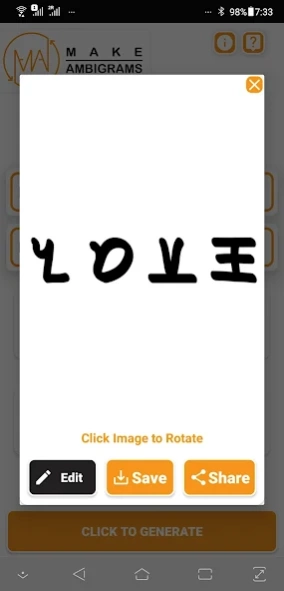Make Ambigrams8.1
Publisher Description
Make Ambigrams -Make an instant ambigram in than 9 different styles!
Update June 18 2023: The app has had some issues the last months due to me moving countries and Google taking away control of it. I only now managed to finish all paperwork needed to regain control of the account and update the app to a working version. I am very sorry to everyone who had to deal with the broken app for so long! Please email me for a refund if you want, but please consider trying it again and seeing if you like it.
Make ambigrams from your phone on the go, all with the press of a button! (Needs a network connection to work.)
The goal of the app is to preserve and spread various ambigram alphabets. Please keep in mind that the results will never have the quality of a hand made ambigram. The purpose is to inspire you to make your own ambigrams.
This is the mobile version of our free Ambigram Generator as it can be found on makeambigrams.com. Sales of this app go to maintaining the website. Thank you!
About Make Ambigrams
The company that develops Make Ambigrams is makeambigramsDE. The latest version released by its developer is 8.1.
To install Make Ambigrams on your Android device, just click the green Continue To App button above to start the installation process. The app is listed on our website since 2023-07-25 and was downloaded 244 times. We have already checked if the download link is safe, however for your own protection we recommend that you scan the downloaded app with your antivirus. Your antivirus may detect the Make Ambigrams as malware as malware if the download link to com.ambgen.makeambigram is broken.
How to install Make Ambigrams on your Android device:
- Click on the Continue To App button on our website. This will redirect you to Google Play.
- Once the Make Ambigrams is shown in the Google Play listing of your Android device, you can start its download and installation. Tap on the Install button located below the search bar and to the right of the app icon.
- A pop-up window with the permissions required by Make Ambigrams will be shown. Click on Accept to continue the process.
- Make Ambigrams will be downloaded onto your device, displaying a progress. Once the download completes, the installation will start and you'll get a notification after the installation is finished.
Program Details
System requirements
Download information
Pricing
Version History
version 8.1
posted on 2023-07-25
version 8.0
posted on 2023-06-18
Fixed backwards glitch
version 1.0
posted on 2021-01-29
Fixed 2 word bug and small tweaks.
version 1.0
posted on 2020-09-27
New version of the app with a better UI and our 6 best fonts.
version 1.0.1
posted on 2020-05-25
Fixed a bug